
|
iQue Forecyt® Reference Guide (Version 9.0)
|
Algorithm Selector
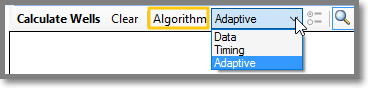
The Algorithm Selector The Algorithm Selector allows you to switch the well identification algorithm from the default of Adaptive to Timing or Data. When the new algorithm is selected the Well Identification will automatically be performed with the selected algorithm.
Adaptive Well ID Algorithm
This algorithm uses several different strategies to identify the wells and then attempts to choose the best one. It is also more aggressive about flagging wells for you to review to ensure it correctly interpreted the data as a well. For instance if a well has very low event count or size compared to the rest of the experiment it will flag the well. This may be expected, but these wells should be checked to ensure they are correct.
Data Only Algorithm
The Data Only algorithm identifies the wells based only on the data; it does not flag any wells. You can use this algorithm if the run was stopped early or if the FCS data was manually attached.
The Data algorithm has additional settings for customization. As shown in the following screenshot, you access the Data Algorithm Settings by clicking on the icon next to the Algorithm drop-down menu.
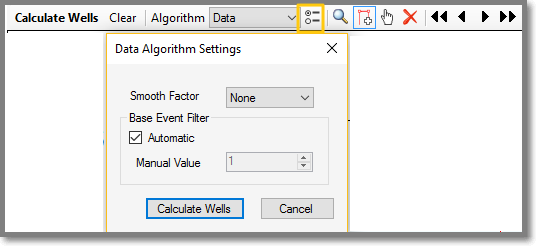
When the Automatic checkbox is selected the algorithm automatically tries to determine the base number of events. If it is unchecked (as shown in the followins screen shot) the Base Event Filter can be set manually. The algorithm will ignore any peaks that have less than the given number of events. This value is visually represented by a red line.
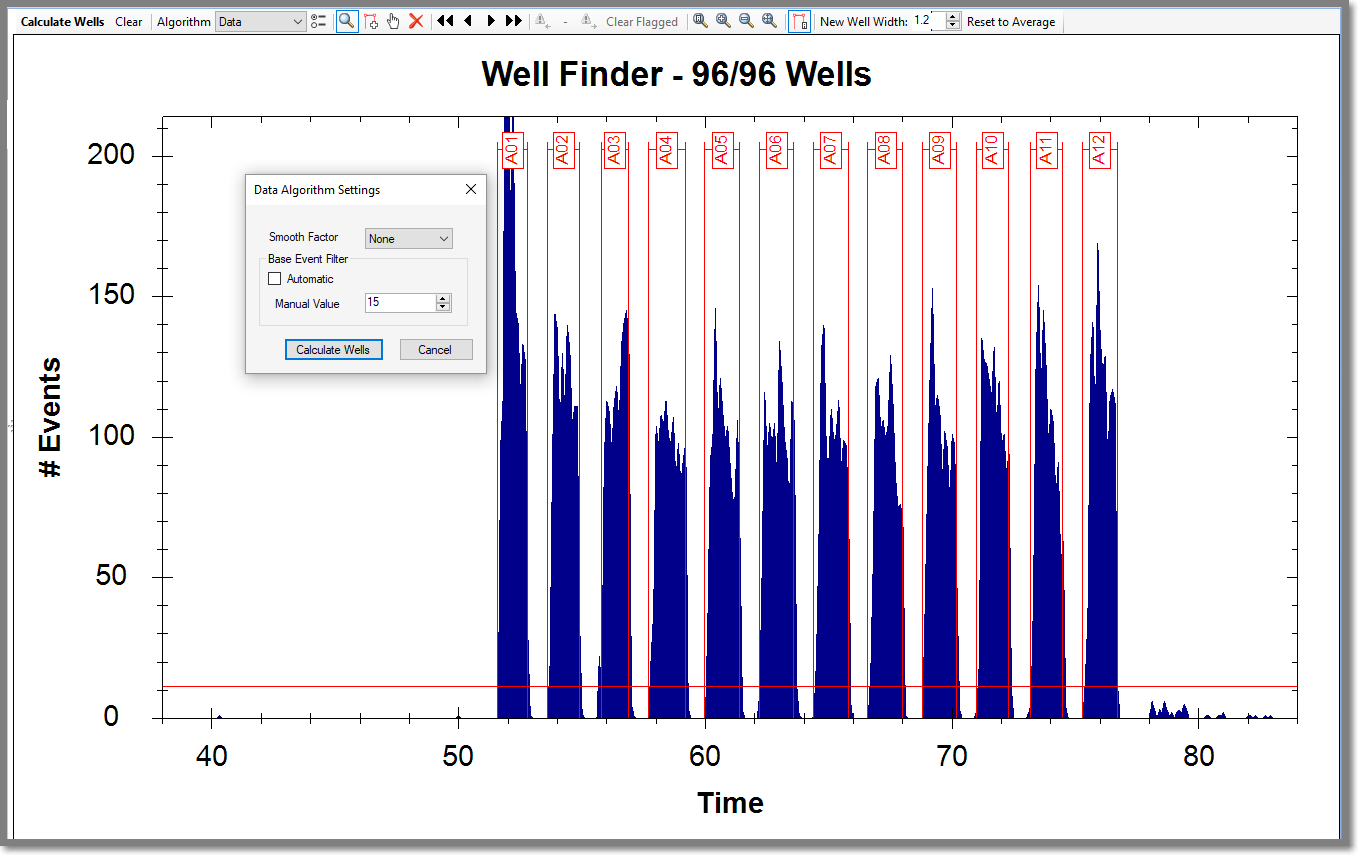
The Smooth Factor can be set to 1X or 2X to create a running average of events. This will smooth out data if it is choppy or there are extreme values.
Timing Algorithm
iQue Forecyt® uses actual time to calculate wells as opposed to the data (events/particles in the well). This is a function of timing you specified in Protocol.